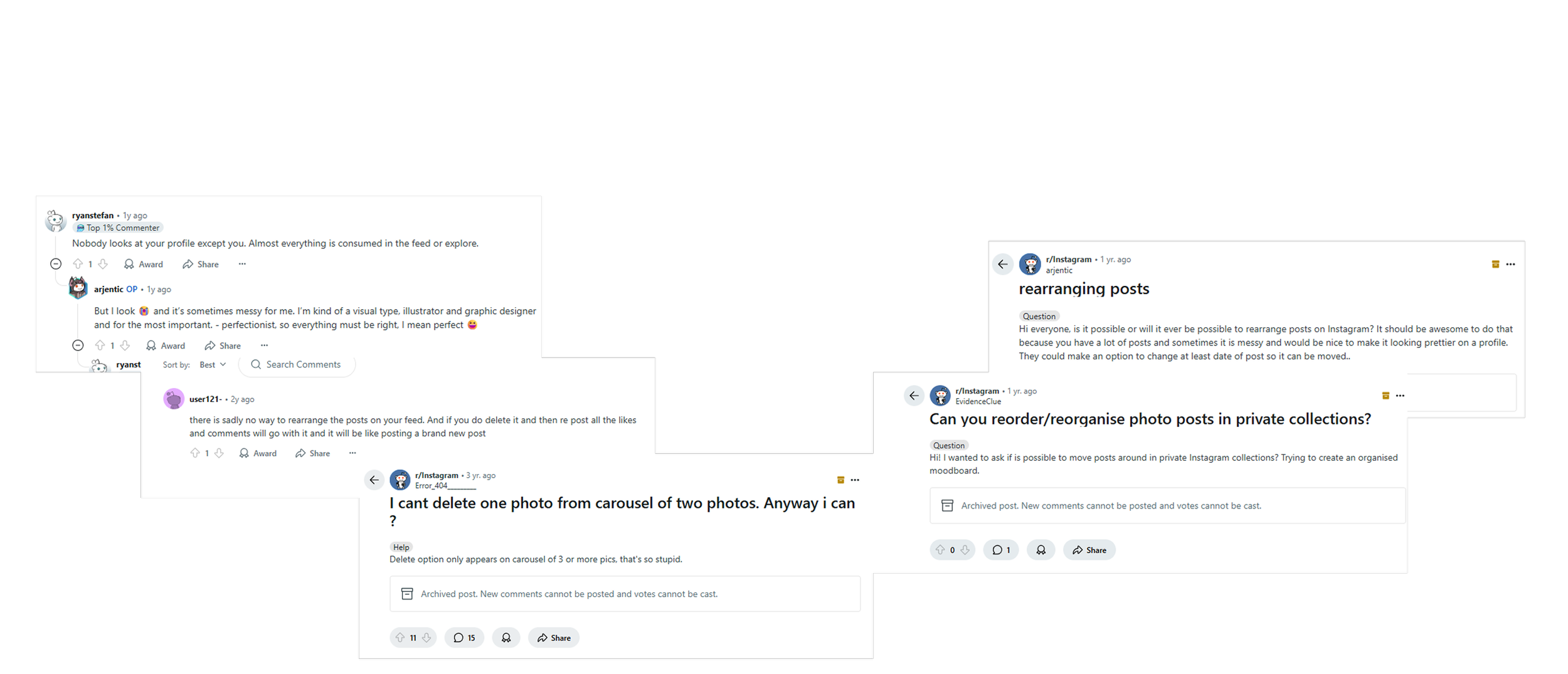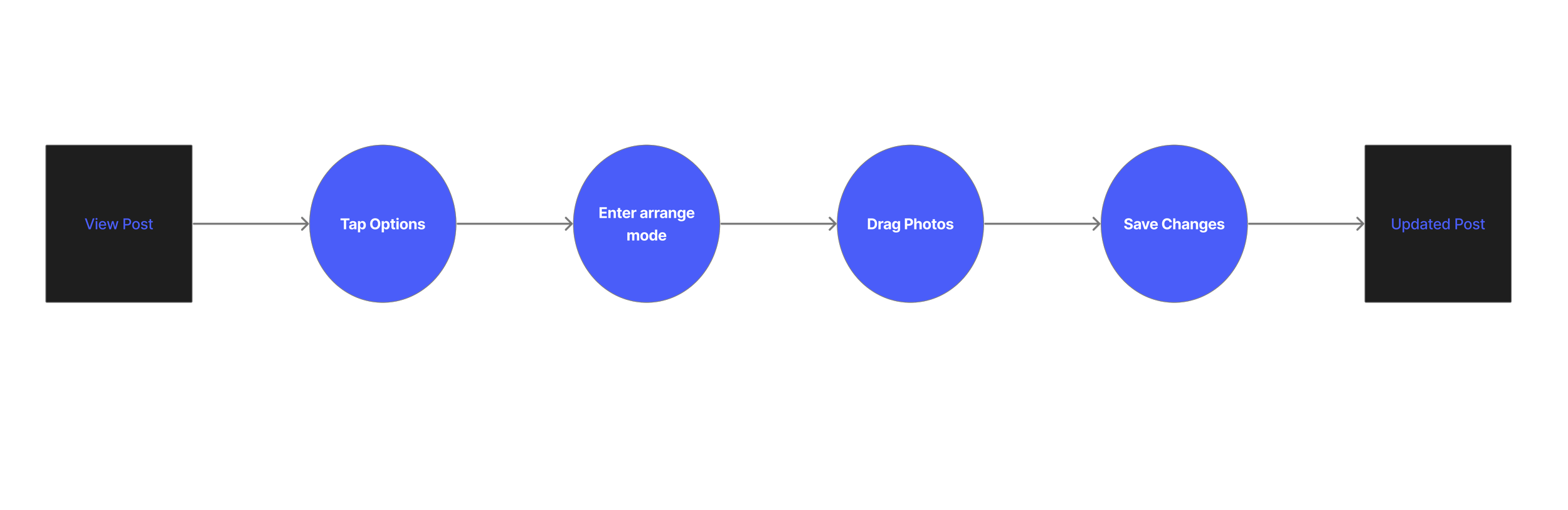Reorder, Don’t Repost:
A UX Solution for Carousel Posts
A concept feature that gives users the power to reorder their Instagram photo carousels after publishing.
Project Details:
Role: UX/UI Designer
Tools: Figma, Photoshop, Reddit (for research)
Timeline: 1 week
Focus: Feature design within an existing interface (Instagram)
Deliverables: User research, persona, user flow, UI prototype
The problem
You pick your favorite pics, line them up just right, and hit post, only to realize one’s out of place or throws off the vibe. But once it’s up, that’s it. Instagram doesn’t let you rearrange or tweak the order of photos in a post. For people who love curating photo dumps or telling a story through their slides, it’s frustrating. One small mistake can mess up the whole flow.
The Solution
Give users the ability to rearrange photos in a post even after it’s been shared. Whether they want to swap out a pic, fix the order, or update the vibe, the goal is to offer more creative control without sacrificing engagement or having to start over.
What the people are saying
To get a better idea of how people feel about photo dumps and editing posts, I asked around. Friends, mutuals, and everyday IG users all had the same thing to say: it’s annoying when you can’t fix something simple after posting. A lot of folks shared that they’ve either deleted and reposted their dump or just lived with a post they weren’t totally happy with. The vibe? “It’s 2025, why can’t we just drag and drop?”
I also looked through Reddit threads in communities like rInstagram and rUXDesign. The frustration was just as real there. People talked about wanting to fix the order of their photos without losing likes and comments. Some said they avoid posting dumps entirely unless they’re 100% sure, and others described Instagram’s lack of flexibility as outdated and limiting for visual storytellers.
All of this confirmed that this isn’t just a small pet peeve—it’s a shared pain point for creative users across the board.
User Persona: Queen
To better understand the needs of Instagram users who rely on photo dumps to express themselves, I created a persona based on common patterns from my research. This is Queen, a creative and detail-focused user who takes pride in how her posts look and flow. Her experience reflects the frustration many users feel when they cannot make simple edits after posting.
User Insights
User Flow
This flow shows how a user like Queen would edit the order of photos in an existing Instagram post. Starting from the post itself, she taps the options menu and selects an “arrange photos” mode. From there, she can drag and reorder images, then save her changes. The update is applied without needing to delete or repost, keeping all her likes, comments, and engagement intact.
UI Concept for Rearranging Photos
To visualize how the new rearrange feature would appear in-app, I created quick wireframes that show what the UI might look like in action. This helped map out how the interaction fits into Instagram’s existing layout while keeping the experience intuitive.
The final UI was designed to feel native to Instagram, using familiar layouts and interactions. The new “Rearrange Photos” option fits seamlessly into the existing post menu and gives users full control to adjust photo order without losing engagement.
What I Learned
This project gave me a chance to rethink how small improvements can make a big difference in user experience. By staying within Instagram’s existing design system, I was able to keep things familiar while solving a real frustration. I learned the value of designing within constraints and how impactful even a single added feature can be when it’s grounded in user feedback.
If I had more time, I would explore how this feature could work across different post types like Reels or multi-format carousels, and test with a broader audience to refine edge cases.